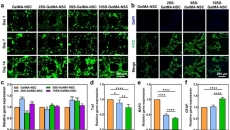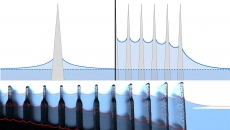��������� HappyBird �� 2015-4-27 00:10 ��
3D��ӡ�C(j��)��һ��(g��)���ľ���������Ƭܛ����Ŀǰ�_Դ����Slice3r, Skeinforge,Cura��..�P��Ҋ������(n��i)�ֵ�ʹ�ö�ֻ�nj������h�����ѣ��]�������l(f��)�]���_Դܛ�������á������Լ����о��@Щ�_Դܛ����Դ�a�r(sh��)�����^�˺ܶ���·��ͬ�r(sh��)�ի@Ҳ�ܴ����@�����һЩ��(g��)�˵Ľ�(j��ng)�(y��n)��ϣ������ͨ�^�ĺ���ܛ����������ӡ�C(j��)�|(zh��)���õ��������_(d��)�˂��Ў�����Ҳ�gӭ��λһ������������Ⱥ383853870��Q:805318580 С֪�R�a(b��)�䣺 ��֪��CuraEngine�Ĺ���ԭ��֮ǰ����Ҫ��֪��STL��ʽ�ĺ��x��.stl �ļ�����Ӌ(j��)��C(j��)�D�Α�(y��ng)��ϵ�y(t��ng)�У����ڱ�ʾ�����ξW(w��ng)���һ�N�ļ���ʽ�������ļ���ʽ�dz����Σ���(y��ng)�úV����STL��������ԭ��ϵ�y(t��ng)����(y��ng)�õĘ�(bi��o)��(zh��n)�ļ���͡�STL�������ǾW(w��ng)������F(xi��n)3D CADģ�͡�Stl�ļ��д�ŵ��ǟo��(sh��)��(g��)���g�������λ����Ϣ(���g�У�ÿ��(g��)������Ĵ_����ͨ�^������(g��)���c(di��n)������(bi��o)����)�����ԣ��҂�?n��i)��Ҫ��һ��(g��)3Dģ���M(j��n)���и��(sh��)�H�Ͼ�����һ��(g��)ƽ����͟o��(sh��)С���������ཻ���õ��ܶ��l�������҂����@Щ�����B�������͵õ�����ƽ�档 CuraEngine������������ �P��һ�_ʼ���x����Cura�����о������Ѓɂ�(g��)ԭ��һ��slice3R����Ƭ�ٶ����@����Cura�����ǣ�Cura����Ƭ����ʹ�õ���C++���@�ǹP����犐۵��_�l(f��)�Z�ԡ��mȻCura�Ľ�������Python�Z�Ԍ��ģ����@��Ӱ푵���Ƭܛ�������ʹ�á� ������CuraEngine��github���P(gu��n)��Cura�(xi��ng)Ŀ�Ľ�B�������� 1.1 ������The Cura Engine is structured as mainly .hfiles. This is not standard for an C++ project. However, using less cpp filesmakes the optimizer work harder and removes linking error issues. It's partialya result of lazyness but also for optimalizations. The .h files contain different steps calledfrom the main.cpp file. The main.cpp file contains the global slicing logic. The slicing process follows the followingglobal steps: Load 3D model Analize and fix 3D model Slice 3D model into 2D layers Build LayerParts from sliced layers Generate Insets Generate up/down skins areas Generate sparse infill areas Generate GCode for each layer Each step has more logic in it. But this isa general overview. All data for the engine is stored in the"SliceDataStorage". It's important to remember that only the data fromthe previous step is valid. Coordinates are stored in 64bit integers asmicrons in the code. So if you see a value of 1000 then this mean 1mm ofdistance. This is because Clipper works on 64bit integers and microns give ahigh enough resolution without limiting the size too much. Note that there aresome bits and pieces of code that need to be careful about 64bit overflows,especially calculating lengths sqrt(x*x+y*y) can cause overflows.
�����Ұ��Լ��������˼�fһ�£�Ӣ�Ġ��������� ���ȣ�Cura����һ��(g��)��(bi��o)��(zh��n)��C++���̣����ֵĺ���(sh��)������.h�ļ��Ќ�(sh��)�F(xi��n)�ģ��@������ʹ���ھ��g�^���Ѓ�(y��u)�����F(xi��n)�˺ܶ���e�`���@��Ҫ�����ڑе�ԭ����.(..Ո?zh��)��^)�� ��Ƭ�������Ҫ�^�����£� i. ��(d��o)��3Dģ��(STL,OBJ�ȵ�)�� ii. �������ޏ�(f��)3Dģ��(Դ�a����ò��ľ���@һ����)�� iii. ��3Dģ���и��2D�ӡ� iv. ����һ���õ���2D�D���γ�LayerParts(�����Լ��Ľз�)����?y��n)�һ�����棬���п����кܶ���(g��)��ͬ�Ķ�߅�Σ��������ӣ������Ă�(g��)�ǣ��г��������Ă�(g��)�A�Σ���һ����ֻ�ǵõ����Ă�(g��)�A�Σ����]�д_���@�Ă�(g��)�A���nj���ͬһ�ӵġ� v. �M(j��n)һ���_��LayerParts�У�����(g��)part�g���P(gu��n)ϵ������õ��˃ɂ�(g��)�A����A��С�A���҂�����Ҫ�_�J(r��n)��С�A�ǿ��ĵģ�����A��С�A�γɵĈA�h(hu��n)�nj�(sh��)�ĵġ� vi. ����Ҫ��(sh��)�Ĵ�ӡ�IJ��֘�(bi��o)ӛ����(100%���)�� vii. ����Ҫ���Ĵ�ӡ�ĵط���ӡ����(�������)�� viii. ����(j��)���ɵ�LayerParts����ÿһ�ӵ�G-code�� ������ÿһ�����и����߉�P(gu��n)ϵ�����棬���@ֻ��һ��(g��)�����Ĵ�����̡��и��������еĔ�(sh��)��(j��)�������һ��(g��)��SliceDataStorage������档ӛס��������ÿһ�����ǻ���ǰһ���Ĕ�(sh��)��(j��)���M(j��n)�еġ��@���(y��n)�������������́�̎��3Dģ������G-code�����⣬�ڴ��a���棬����(bi��o)����64λ����(sh��)����ʽ���ڵģ����磬���ڴ��a�п�����1000������(sh��)�H������1mm���@��������?y��n)?/font>Clipperʹ����64������(sh��)����ʾ���x��
1.2 Դ�a�Ўׂ�(g��)��Ҫ��� 1. OptimizedModelThe OptimizedModel is a 3D model storedwith vertex<->face relations. This gives touching face relations whichare used later on to slice into layers faster.
OptimizedModelҲ��һ��(g��)3Dģ�ͣ�ֻ�����nj�һ�_ʼ��(d��o)���ģ���M(j��n)�еă�(y��u)����ȥ����3Dģ���ж���Ĕ�(sh��)��(j��)��ͬ�r(sh��)�_����3Dģ����ÿ��(g��)������֮�g����?f��)��P(gu��n)ϵ���@������(g��)ܛ�������ĵ�һ����֮һ���������һ���M(j��n)���и������˜�(zh��n)�䣬�]����slice�o���M(j��n)�С�
2. SlicerWhile usually the whole GCode generationprocess is called Slicing. The slicer in the CuraEngine is the piece of codethat generates layers. Each layer has closed 2D polygons. These polygons aregenerated in a 2 step process. First all triangles are cut into lines perlayer, for each layer a "line segment" is added to that layer. Nextall these line-segments are connected to eachother to make Polygons. Thevertex<->face relations of the OptimizedModel help to make this processfast, as there is a huge chance that 2 connecting faces also make 2 connectingline-segments. This code also fixes up small holes in the 3D model, so yourmodel doesn't need to be perfect Manifold. It also accounts for incorrectnormals, so it can flip around line-segments to fit end-to-end. After the Slicer we have closed Polygonswhich can be used in Clipper, as Clipper can only opperate on closed 2Dpolygons.
�҂�ͨ��������3Dģ������G-code���^�̽���slicing.��CuraEngine�У�Slicerֻ�ǔ�(sh��)����С��һ���ִ��a����������layers��ÿ��(g��)layer�����]�ϵ�2D��߅�Ρ��@Щ��߅�ε��γ��Ѓɲ��� - l ��һ������һ��(g��)�и�ƽ��ͬ�������������ཻ�\(y��n)�㣬�õ����@��(g��)ƽ���ཻ�ľ��ξ��nj����@��(g��)layer�ģ��@Щ�и��õ��ľ��ηQ֮�顱linesegment�����˕r(sh��)��layer����ֻ����һЩ��ɢ�ľ��Ρ�
- l �ڶ��������@Щlinesegment�B�������γɷ��]�Ķ�߅�Ρ�
����OptimizedModel�ѽ�(j��ng)������(g��)����������֮�g���P(gu��n)ϵ�_�����ˣ��@���slice�ٶ�׃�úܿ졣���M(j��n)����slice֮���҂��͵õ��˷��]�Ķ�߅���������@Щ������Ҫ���oClipper����M(j��n)����һ����̎����Clipper��ֻ������̎��2D�ķ��]��߅��ģ�͡�(Clipper����;Ոgoogle)��
3. LayerPartsAn important concept to grasp is theLayerParts. LayerParts are seperate parts inside a single layer. For example,if you have a cube. Then each layer has a single LayerPart. However, if youhave a table, then the layers which build the legs have a LayerPart per leg,and thus there will be 4 LayerParts. A LayerPart is a seperated area inside asingle layer which does not touch any other LayerParts. Most operations run onLayerParts as it reduces the amount of data to process. During GCode generationhandling each LayerPart as an own step makes sure you never travel betweenLayerParts and thus reducing the amount of external travel. LayerParts are generatedafter the Slicer step. To generate the LayerParts Clipper is used.A Clipper union with extended results gives a list of Polygons with holes inthem. Each polygon is a LayerPart, and the holes are added to this LayerPart.
LayerParts����Ҫ���յ�һ��(g��)��Ҫ���LayerParts��һ��(g��)�Ϊ�(d��)��layer�е�һ���֡����磬�и�һ��(g��)�����w���҂�ֻ���õ�һ��(g��)LayerPart�����ǣ�����и�һ��(g��)���ӣ��@��(g��)�������Ă�(g��)�_���҂��͕��õ��Ă�(g��)���棬Ҳ�����Ă�(g��)LayerPart���҂����@��ͬһƽ����Ă�(g��)LayerPart�Q��layer��������G-code���^���У����nj�ÿ��(g��)LayerPart�Ϊ�(d��)�����������˴�ӡ�C(j��)�ڃɂ�(g��)LayerPart֮�g��ӡ����Ė|����ͬ�r(sh��)Ҳ�p���ˇ��^�\(y��n)�ӵľ��x����������LayerPart���҂�Ҫʹ�õ�Clipper�졣
4.Up/Down skinThe skin code generates the fully filledareas, it does this with some heavy boolean Clipper action. The skin step usesdata from different layers to get the job done. Check the code for details. Thesparse infill area code is almost the same as the skin code. With thedifference that it keeps the other areas and uses different offsets. Note that these steps generate the areas,not the actual infill lines. The infill line paths are generated later on. Sothe result of this step are list of Polygons which are the areas that need tobe filled. �@���ֵĹ����Ǵ_��ģ���У���Ҫ��ȫ�����IJ�λ���@�����ʹ����Clipper������IJ����\(y��n)�㡣����Լ���Cura�Ĵ��a���l(f��)�F(xi��n)���@���skin(��ȫ���)��sparse fill(ϡ�����)�Ĵ��a�ǎ�һ�ӵģ�ֻ���O(sh��)���˲�ͬ�����������ѡ�ע�⣬�@һ��ֻ�ǘ�(bi��o)ӛ����Ҫ���ą^(q��)����������������������һ������G-code���^�����M(j��n)�С�
5. G-code ������The GCode generation is quite a large bitof code. As a lot is going on here. Important bits here are: PathOrderOptimizer: This piece of codeneeds to solve a TravelingSalesmanProblem. Given a list of polygons/lines ittries to find the best order in which to print them. It currently does this byfinding the closest next polygon to print. Infill: This code generates a group oflines from an area. This is the code that generates the actuall infill pattern.There is also a concentric infill function, which is currently not used. Comb: The combing code is the code thattries to avoid holes when moving around the head without printing. This codealso detects when it fails. The final GCode generator uses the combing codewhile generating the final GCode. So they interact closely. GCodeExport: The GCode export is a 2 stepprocess. First it collects all the paths for a layer that it needs to print,this includes all moves, prints, extrusion widths. And then it generates thefinal GCode. This is the only piece of code that has knowledge about GCode, andto generate a different flavor of GCode it will be the only piece that needsadjustment. All volumatric calculations also happen here.
G-code�������зdz���Ĵ��a���@��o������Ҫ�Ďׂ�(g��)�c(di��n)�� - l PathOrderOptimizer���@���ִ��a��·����(y��u)�����a��Ӌ(j��)���(y��u)·�����ṩ�ܶ���߅�Σ�Ȼ���ҵ���õ�������õ�·�����������������磬���ӡ���@һ��(g��)LayerPart������Ҫ�ҵ���һ��(g��)�x�������LayerPart��߅����ӡ
- l Infill ���@���ִ��a����һ��(g��)�^(q��)��������һ�M����
- l Comb���@���ֵĴ��a���Ǟ��˱����ڴ�ӡ�C(j��)�����z�r(sh��)�ƄӇ��^������ͬ��ӡ�õČӰl(f��)�����|�Ķ��a(ch��n)��һЩ���õĶ���
- l GCodeExport:��(d��o)��G-code�֞�ɂ�(g��)���E�����ȣ�������Ҫ��ӡ����һ��(layer,����LayerPart)������·���ռ������������Ƅӣ���ӡ���D�����ȵȡ�Ȼ��������K��G-code��ֻ���@һ���ֵĴ��a�Ǻ�G-codeֱ�����P(gu��n)�ġ�Ҫ���ɲ�ͬ��G-code��ֻ��Ҫ���@�����������{(di��o)�����ɡ����⣬��ģ���w�e��Ӌ(j��)�㣬Ҳ�����@һ����Ӌ(j��)������ġ�
|